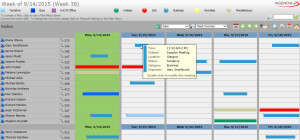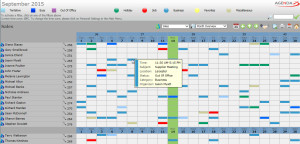Never before has group scheduling been that easy!
Whether your company is small or already belongs to a large organization, located it one or multiple locations, AgendaX gives you a clear and precise overview of where people are and what they are doing.
Team building can be that easy!
AgendaX leverages Microsoft Exchange calendaring by publishing a consolidated, graphical summary of Outlook Calendar information via your corporate intranet.
AgendaX for Microsoft Exchange saves time and improves efficiency by making Outlook calendar information easy to assimilate. There is no need to inspect individual's Outlook calendars, or check attendee availability to locate someone or to book a convenient meeting. The simple and elegant design of AgendaX adds operational value to many parts of the organization.
AgendaX allows users to create and maintain their own views to reflect team members and co-workers on current projects - without the need for Exchange Administrator intervention.
No matter what your role in the company, you’ll immediately benefit from the increased efficiency throughout the business:
- Promote efficiency with group overviews and improve Customer service by seeing at a glance which employees and resources are available or are due to become available.
- Within the web-based AgendaX user interface, you can send Outlook meeting invitations with just a few mouse-clicks.
- Dynamic assignments of users to groups (departments / teams) relieve Exchange Administrators to a great extent. You can, for example, use Exchange distribution lists to form AgendaX groups.
- AgendaX is very flexible, supports many languages (German, English, French, Italian, Danish, Norwegian, Swedish, Dutch, Finnish, and Polish), and rationalizes multiple organizations, sites, and time zones.
- AgendaX keeps private calendar entries private.
- AgendaX has a large variety of functions and filters, yet keeps the interface simple. User-specific views (e.g. vacations, courses, sick leaves) and statistics can be created easily.
The increased visibility that AgendaX gives to the 'contents' of Outlook calendars has the effect of encouraging more active use of this facility. This helps organizations maximize the investment in both their Exchange environment and their human resources.
Never again open calendar after calendar
The rich set of views, including an instant 'who is where' snapshot, as well as daily, weekly and monthly views for individuals or groups of users give you the information you need at a glance. You’ll never need to open other people’s calendars or check their availability to schedule a meeting. With just a few mouse clicks you can send meeting invitations to required attendees.

Eases management in every IT environment
Save time of Exchange Administrators by allocating users to groups (departments / teams) by using existing Exchange distribution lists that are dynamically updated as people come and go. Moreover, AgendaX allows each user to manage his/her own personal groups – a great value for project groups and ad-hoc teams, as Exchange Administrators do not need to get involved. Private entries are of course kept private and will not show any details.
Improved Customer Service
At-a-glance you can see who is where. This means customers and clients calling in can be given a quick and accurate response as to where the person they need to speak with is, and when they are next available.
Increases Visibility of Resource Bookings
As well as showing the availability of people, Agenda/X can be used to depict the availability of corporate resources such as conference rooms, cars, and presentation equipment.
Rationalizes Multiple Site and Time zone views
Organizations operating across multiple locations can use Agenda/X to give global views of personnel and resources.
It can also help take account for changes in time-zone when scheduling tele-conferences or managing around the clock support resources.
Analysis and statistics
AgendaX has a large variety of functions. You can, for example, combine a filter function with the print or CSV export function, and create any kind of lists with no time at all. Be creative and create statistics easily, such as simple assignment or utilization lists or complex categorized classifications according to area of responsibility for each organizational unit. All views can be exported or printed with ease.
AgendaX was designed specifically to meet the requirements of Microsoft Exchange environments and is compatible with all Exchange Server versions: 5.5, 2000, 2003, 2007, 2010, 2013, 2016, 2019, Office 365, Exchange Online.
AgendaX is installed on your IIS server and does not need any components installed on your Exchange Server. Thanks to the web-based user interface, no client installation is required.
Supports all Windows Server versions, now also Windows 2022.
AgendaX brochure
Detailed information about AgendaX can also be found in our brochure.
Feature Video