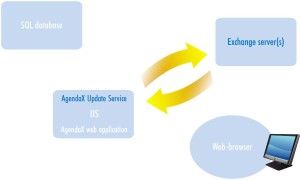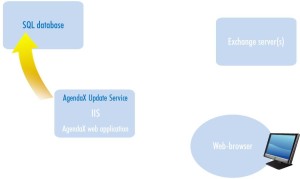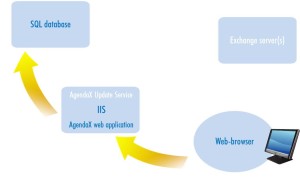AgendaX offers you clarity in scheduling for your Outlook calendar data, so that you always get a quick answer to the question: Who is where?

No matter what your role in your company, you will immediately benefit from the increased efficiency throughout the business.
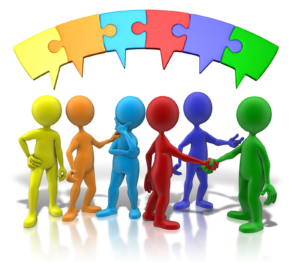 AgendaX allows users to create and maintain their own views to reflect team members and colleagues on current projects - without the need for Exchange Administrator intervention.
AgendaX allows users to create and maintain their own views to reflect team members and colleagues on current projects - without the need for Exchange Administrator intervention.

Promote efficiency with group overviews and improve Customer Service by seeing at a glance which employees and resources are available or are due to become available.

AgendaX is extremely flexible and can integrate across multiple countries and different languages: in a global multi- server infrastructure, AgendaX will seamlessly manage multiple time zones and allow global views of staff availability and resource allocation.
AgendaX has a large variety of functions.

User-specific views and Statistics can be created easily with just a few mouse clicks.

AgendaX was designed specifically to meet the requirements of Microsoft Exchange environments and is compatible with all Exchange Server versions.

AgendaX is installed on your IIS server and does not need any components installed on your Exchange Server.

Thanks to the web-based user interface no client installation is required.
How does AgendaX work?
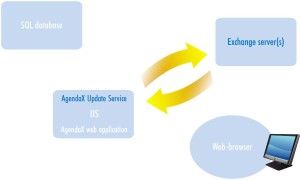
The AgendaX Update Service extracts calendar data of the desired mailboxes in configurable intervals from Microsoft Exchange and
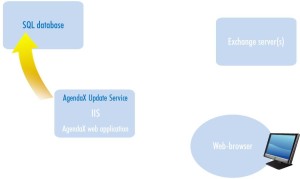
writes it into a central AgendaX database.
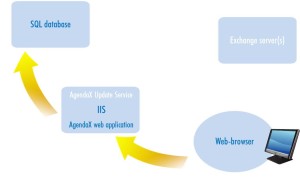
Microsoft Internet Information Server publishes this data as dynamic HTML pages in graphical overviews on your Intranet or Extranet.
AgendaX includes a variety of different views, including a "Who's Where" snapshot, especially useful for receptionists, since it displays exactly what staff are currently doing at a given moment. This gives an overview of the present availability in the whole company.
The weekly view shows meetings as bars spanning the appointment period.
Availability is shown using different colours (free, tentative, busy, out of office), or categories.
Clicking on a status or category filter reduces the meetings shown to the ones that correspond to the selected criteria.
You can get detailed information about the meetings by hovering over the bars.
The integrated full-text search functionality helps you even further to effortlessly find meetings.
You can easily create user-specific views, as for example, a monthly holiday schedule.
Even more detailed summaries, with subjects, locations, and participants directly shown, are no problem for AgendaX.
Each view provides navigational features that let you select the dates you wish to look at.
AgendaX has administrator-defined groups and personal groups, in which every employee can set their own groups of people that are important to them.
Data from the Active Directory like Department and phone numbers can be accessed by clicking on the username.
Appointments can be created quickly and easily directly in AgendaX. Optionally, AgendaX can automatically select members of the currently displayed group as attendees.
Useful statistical functions are available in AgendaX.
Appointments with the same subject can be statistically analyzed. You can also apply any filter that you wish. The utilization of employees is automatically calculated.
As you can see, AgendaX is very versatile, increases efficiency, and simplifies group scheduling a great deal.
AgendaX – group calendaring made easy!









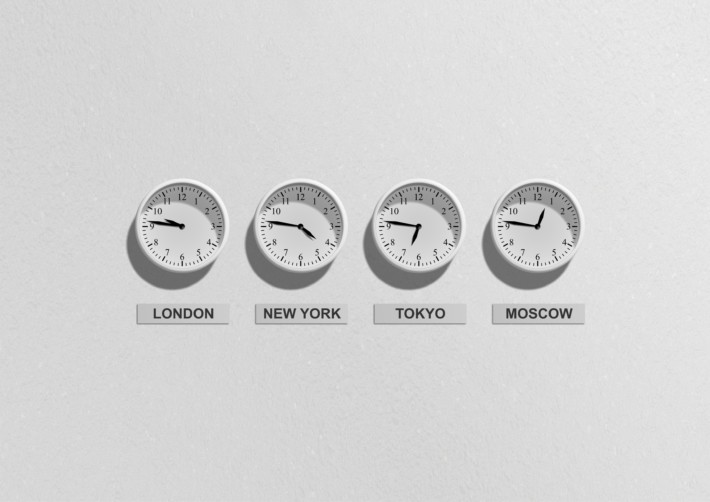





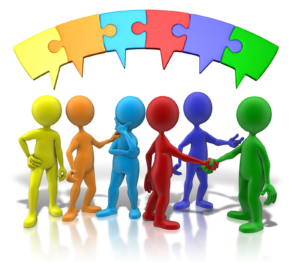 AgendaX allows users to create and maintain their own views to reflect team members and colleagues on current projects - without the need for Exchange Administrator intervention.
AgendaX allows users to create and maintain their own views to reflect team members and colleagues on current projects - without the need for Exchange Administrator intervention.